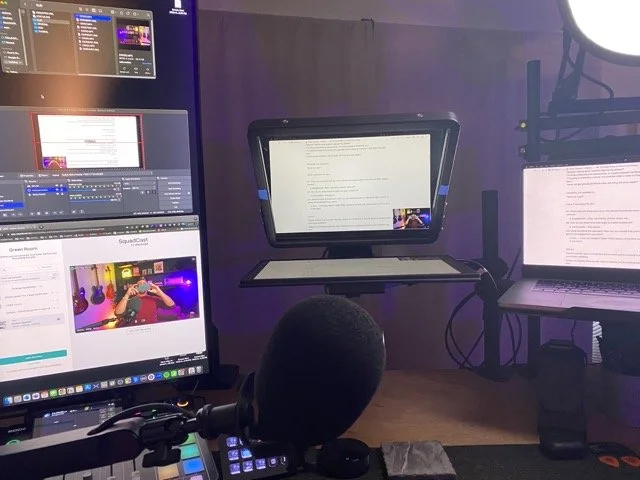Insider Secrets: The Comprehensive Guide to Successful Video Podcasting
For a lot of solopreneurs wanting to increase their brand exposure, a major hurdle is hitting the ‘record’ button.
Whether it be a microphone, a camera, a voicemail, a DM, a written letter, a blog post, etc., the literal or figurative record button becomes a big scary monster.
But it doesn’t have to be.
We as humans become insecure when we feel overwhelmed with the technical details of what it takes to do something.
In today’s entry, we’re focusing on alleviating the self-imposed pressure around creating video podcasts.
This can work for videos that aren’t podcasts too.
In order to reduce the friction around this, I’m sharing the technical details behind my weekly current video podcast workflow.
I’ll show you the steps, the tools, the software, and every little tip I have for you along the way.
1. Planning & Scripting ✍️
Tools I Use: The Content Creation Toolbox - a Notion template
First things first - determine the topic idea and start writing.
I’ve talked about topic research and idea development in previous entries and once I know what I’m zero’ing in on I can get working on mapping out the main points, the problem we’re aiming to solve, and the context of how it enhances your life/biz as a solopreneur.
I do ALL of this using the Content Creation Toolbox. 🧰
The Content Creation Toolbox is a full-on content idea, creation, repurposing, and calendaring suite I built with my bare hands from top to bottom. It’s been my command center for everything content related in my business. It’s been so dang useful that I recently made it available for public use as well. You can tailor-fit it to meet your specific needs. Check it out.
Using the idea bank and the new entry templates I’ve built, it’s easy to jump right in and start writing the entry - updating the status from “Idea” → “Writing”.
As the ultimate bang-f’yo-buck, I use the written entry (which is my weekly pillar piece of content) as my weekly email newsletter, a blog article on my website, and the loose script for the video podcast.
Once completed, I update the status from “Writing” to “Ready to Record”.
2. Recording the Video Podcast 🔴
Tools I Use: OBS Studio, Teleprompter + Portable Monitor, Sony ZV-E10 camera w/ Sigma 1.4 16mm lens, Rodecaster Pro II, Rode pod mic, Script in Notion CCT
Usually I aim for Wednesday’s as my content recording days, but with my two young boys back in school, it’s seeming like Thursday mid-mornings will be the sweet spot.
To be warned, I have quite an elaborate setup which is not at all necessary for creating a great video podcast, but here’s a peek under the hood my setup nonetheless.
I record the footage locally to the SD card on my camera, and the audio is captured the same way in my rodecaster interface, which I can then line up in post-production.
I really wanted to be able to make pretty decent eye contact while filming, so I invested in a teleprompter setup where the camera sits behind a reflective glass and the image from my external monitor (or ipad) is reflected onto that glass. This allows me to have my notes literally on top of the camera lens.
I could totally nerd out on the gear, the vocal processing chains, the camera settings, the lighting setup, the hardware I use to rig it all up, plus the Alexa and stream deck shortcuts I have for running it all but….. maybe another time. Reply and let me know if you’d be interested in that.
Once the video is recorded, it’s time to clean up the raw footage and turn it into a real piece of pillar content. Time to edit.
3. Editing the Podcast ✂️
If you listen to any of the recent episodes of the video pod episodes I’ve uploaded, you’ll notice that I leave the full-length versions pretty straightforward with minimal edits.
I don’t trim out my “ummm’s”, awkward pauses, or tongue-twisted moments for two reasons…
I currently do this all myself - the opportunity cost of spending an extra several hours just doesn’t make sense at this point. Remember the entry on prioritizing your tasks based on where you’re at in the 3 phases of biz growth? It’s just not worth making it perfectly polished yet.
I want it to feel more authentic - If it’s perfectly polished, then the viewers won’t get a real sense of me. Anyone can seem smart or charming with the right editing. There are other ways to work around this, but for now I still hang my hat on this reason as well.
I feel okay with this because I have my audio, video, and lighting setup pretty dialed in during the recording stage. This ensures that the video and audio quality will be top notch without having to apply vocal chain corrections or color grading in my editing process.
I take the audio file from my rodecaster and line it up with the 4k 30fps footage inside of Descript.
The reason I use Descript instead of final cut, imovie, or davinci is purely for ease of use.
Descript allows me to pull the transcript, trim sections if needed, and easily add auto-captions if I want to. It’s pretty cheap, easy to use, and continues to improve each month. I support companies like this.
Lastly, I use canva to whip up a basic thumbnail to use when uploading the final version to YouTube.
Once the edits are done, I export the final episode file to my hard drive, and back it up on my Google Drive.
Time to ship it out to the world!
4. Uploading & Hosting 🛫
Tools I Use: Spotify for Podcasters (formerly called Anchor), YouTube
If you’ve ever looked into starting a podcast you’ll know that the most important step in the creation process is hosting. I used to use RedCircle as my hosting platform but have recently switched to Spotify for Podcaster (formerly known as anchor).
Here’s why I host my video podcast via Spotify for Podcasters:
Spotify for Podcasters is free - Redcircle was $30ish/mo
It is the only hosting platform that will accept a video file and actually allow you to put the video version of your episode on Spotify - I imagine all podcast streaming platforms will adopt video eventually.
As an added bonus, this platform allows you to create polls, and Q&A’s that listeners can interact with via the Spotify app. I’m an OG Spotify loyalist, so I’m happy to tinker with future-forward capabilities like this.
With any hosting platform, you’ll get an RSS feed link which is used to push your podcast out to a bunch of different podcast platforms like, Apple Podcasts, iHeartRadio, Spotify, Google Podcasts, Stitcher, and so on. Now no matter what app your audience uses to listen to podcasts, your show will be available to stream/download.
As I mentioned, I use upload the video podcast episode to YouTube just like you would any other Youtube video. And there are a few reasons why it’s important to make sure I upload here as well:
Reasons why it’s important to upload my video podcast to YouTube:
1. Big TiYouTubeme Seach-ability
Youtube is the world’s 2nd largest search engine (behind Google).
This means that if I do an episode on ‘How to start a video podcast’… and someone searches for content like this, I may gain a new listener and subscriber.
2. The Pod Becomes Way More Discoverable
Whether through YouTube’s search engine, home page, recommended feed, or just overall algorithm, the fact is that my podcast (and the rest of my content) is way more discoverable than all the other standard podcast channels combined.
3. Ease of Use & Commonly Used
Youtube is a platform that everyone understands and given that viewers can express interest with the like button and comment section, it’s a great platform to encourage engagement.
4. Analytics
YouTube’s analytics dashboard is easy to use, yet extremely robust. I can easily see average watch time, timestamps of high engagement or drop-off, and more.
The earlier you start collecting this data, the sooner you can use it to help grow the podcast.
If I only uploaded to the traditional podcast platforms I’d be missing out on these HUGE advantages.
Once this step is complete, I now have a new piece of long-form video/audio content that I can not only promote as-is, but….
Now I can chop it all up, re-arrange things, and repurpose the long-form content into micro-content. 🙌
5. Repurposing for Micro-Content 📱
Tools I Use: Opus Clip, Canva, Notion CCT, Publer, Hypefury
Repurposing my video podcast content into micro content is by far one of my most favorite parts of content creation and content marketing. The whole idea is to squeeze the most juice out of the thing you create - efficiency at it’s finest.
But chopping up the OG content into repurposed content takes skill, patience, and money. This is where I’ve fallen victim to either mental fatigue or financial burnout in the past.
These days I focus on churning out as many decent short-form vertical (16:9) clips as I can. At my current stage of the game I’d rather have 50 pretty good clips that I can sprinkle in to my social media upload queue, versus having 5 really great clips.
I recently discovered a tool called Opus Clip and it’s been an absolute game-changer. I simply upload my full length episode, or provide the youtube link for it, and click generate clips.
Opus Clip then takes my 30-60ish minute episode and using AI, it spits out between 8-20 clips that are now vertically formatted, with auto-captions and emojis, with an algorithm-pleasing title.
I then download those clips, load them into Descript, and quickly trim out every pause, stutter, and so on. This is still a manual process but only takes me about 5-10mins per clip, which I will eventually outsource.
Once trimmed up and ready to roll, I export all clips into Google Drive, load them into my content creation toolbox in notion, and then I use Publer to schedule the clips to hit my social media platforms. Right now I’m firing off about two shorts/reels posts across LinkedIn, Twitter, Instagram, Facebook, and YouTube every day.
I’ve tried a bunch of other social media scheduler tools but I’ve found Publer to be the best due to its reliability, wide range of platform integrations, and price.
Alongside repurposing the full pod episode into short-form videos for social media, I also take my original entry that I wrote in my content creation toolbox in notion and strip out sections of the text to be used as text-based tweets and threads. Usually I can pull around 2-4 threads, and 3-5 tweets from each week’s entry.
With the repurposed texts in hand, I use a separate twitter scheduling app called HypeFury to queue this kind of micro content. I’ve found that I much prefer Hypefury’s tools and functionality for text content much more than Publer.
At this point, I’ve now fueled my content and social media channels for maximum impact and organic exposure.
Do this every week and you quickly begin to crank up a content-generating machine.
What I’ve Learned About Video Podcasting 💡
In committing to a video podcast, I’ve learned a lot about set design, camera/mic best practices, how to distribute content to so many podcast and social media platforms, and more.
But the biggest thing I’ve learned is:
How much I absolutely love creating evergreen video content
The incredible amount of utility that a video podcast provides
The views don’t matter unless you believe that they do.
“Wait… The views don’t matter!?“
I mean they are nice to have and can prove valuable to your long-term relationship-building with your audience… But it’s not all about that.
In the context of solopreneurship brand building, which is the primary goal for most of us...
Having a video podcast that’s alive and well is a fast-track ticket to all sorts of extra content for your brand.
When done right, you end up with long-form video and audio, 3-10 minute clips, short-form videos, extracted audio to use over B-roll, transcribed text for tweets, threads, blogs, and more.
This is all organic content that can then be reused for running paid media advertisements, adding to your press kit or website and more.
It’s easy to see how a video podcast can feed your website, social media channels, email marketing efforts, your products, your services, your resume, and so on.
It’s one of the ultimate brand-building hacks.
If you have a podcast I’d love to hear about it!
What does your workflow look like?
Or if you’ve been wanting to start one, what’s holding you back?
It’s not too late to begin, and I’m here to help with any question you may have big or small.
And if you’d like to book a call to develop a content strategy for your brand, hit me up!
Until next time ❤️✌️🙂
Ev